1. Create a database:
Create a database using the statement below:
mysql> create database hitech;
2. Create a database Table:
In this instance, I’m using the JAVA programming language to add records to a MySQL database. In MySQL, a table must first be created. As follows is the question:
mysql> create table Insert
-> (
-> Id int,
-> Name varchar(200),
-> Age int
-> );
Query OK, 0 rows affected (0.97 sec)
The steps following should be followed in order to insert a Data into a MySQL database:
The DriverManager class’s getConnection() method allows you to establish a database connection.
By providing the login, password, and MySQL URL, which is jdbc:mysql:/localhost/hitech (where hitech is the database name), as inputs to the getConnection() method, you can connect to the MySQL database.
String mysqlUrl = “jdbc:mysql://localhost/hitech”;
Connection con = DriverManager.getConnection(mysqlUrl, “root”, “password”);
3. Create a prepared statement in step two:
PreparedStatement pstmt = con.prepareStatement("INSERT INTO MyTable VALUES(?, ?)");
4. Execute the statement in step Three:
//Sample code
import java.sql.DriverManager;
import java.sql.ResultSet;
import java.sql.SQLException;
import com.mysql.jdbc.Connection;
import com.mysql.jdbc.PreparedStatement;
import com.mysql.jdbc.Statement;
public class JavaInsertDemo {
public static void main(String[] args) {
Connection conn = null;
Statement stmt = null;
try {
try {
Class.forName(“com.mysql.jdbc.Driver”);
} catch (Exception e) {
System.out.println(e);
}
String mysqlUrl = “jdbc:mysql://localhost/hitech”;
Connection con = DriverManager.getConnection(mysqlUrl, “root”, “password”);
System.out.println(“Connection is created successfully:”);
stmt = (Statement) con.createStatement();
String query1 = “INSERT INTO Insert ” + “VALUES (1, ‘John’, 34)”;
stmt.executeUpdate(query1);
query1 = “INSERT INTO Insert ” + “VALUES (2, ‘Carol’, 42)”;
stmt.executeUpdate(query1);
System.out.println(“Record is inserted in the table successfully………………”);
} catch (SQLException excep) {
excep.printStackTrace();
} catch (Exception excep) {
excep.printStackTrace();
} finally {
try {
if (stmt != null)
conn.close();
} catch (SQLException se) {}
try {
if (conn != null)
conn.close();
} catch (SQLException se) {
se.printStackTrace();
}
}
System.out.println(“Please check it in the MySQL Table……… ……..”);
}
}
Output
Connection established……
Record inserted……
Use the SELECT statement to determine whether a record has been added into a table. The issue is as follows:
mysql> select *from Insert; Here is the output − +------+-------+------+ | Id | Name | Age | +------+-------+------+ | 1 | John | 34 | | 2 | Carol | 42 | +------+-------+------+ 2 rows in set (0.00 sec)