GCP Training in Chennai & GCP CERTIFICATION TRAININGai
GCP Architect Training, GCP DevOps Training, GCP Professional Training
INTRO GOOGLE CLOUD Platform (GCP)
The rule in the technology market since the 1980s has been three major competitors don’t last long. Google needs to keep innovating and changing the rules in order to remain relevant. Google Cloud (also called Google Cloud Platform or GCP) provides computing resources for the development, deployment, and operation of Web applications. Although it has hosted applications such as Google Workplace and Google Apps in the past, GCP is mostly a service for building and maintaining original applications, which are then made available to the Internet via its hyper-scale data centers. Learn Google Cloud Platform from the best GCP Training Institute in Chennai with real time project based training.
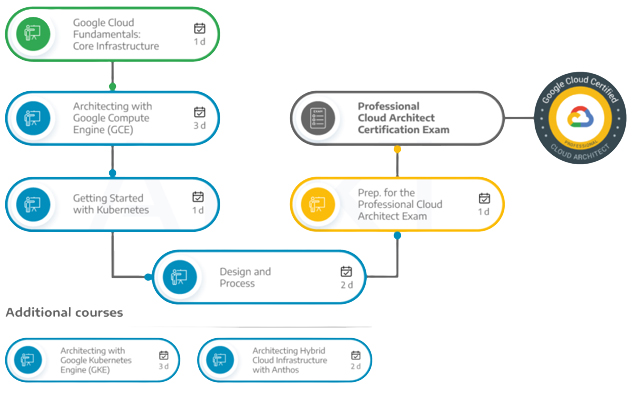
GCP Training COURSE CONTENT
Session-1: Introduction to cloud computing
- A Short history
- Client-Server Computing Concepts
- Challenges with Distributed Computing
- Introduction to Cloud Computing
- Why Cloud Computing?
- Benefits of Cloud Computing
Section 2: cloud computing Deployment models
- Private Cloud
- Public Cloud
- Hybrid Cloud
Section 3: Cloud Delivery/service models
- Software as a Service (SAAS)
- Platform as a Service(PAAS)
- Infrastructure as a Service (IAAS)
Section 4: Linux Basics
- Linux basic Commands
- Linux basic Administration
Section 5: Introduction to GCP Service
- IAM – Identity and Access Management
- Compute Engine
- Cloud Storage
- VPC Network
- GCP Monitoring
- Cloud DNS
- Cloud SQL
- Load Balancing
- Instance Group / Scaling Group
- Resource Management
- App Engine
- Kubernetes Engine
- Cloud Shell
Section 6: Introduction to GCP Service
- Subscription to GCP
- Introduction to the GCP Management Console
Section 7: Identity and Access Management
- Create the New Project
- Create the members (user)
- Choosing the right role (policy)
- Create the own role
- Find the correct role
- About Service Account
Section 8: Compute Engine
- Building a Windows instance & Linux Instance
- Choosing the right Image
- Create the Machine Image
- Bootstrapping with user-data
- Working with Instance template
- Setting up Firewall
- Working with the Firewall
- Working with a boot disk
- Different IPs assigned to an instance
- Assigning Public IPs Login/Access to the instance
- Creating your own custom Image
- Importing and Exporting Instances
- Network Interfaces
- Resources and labels
- Create the disk
- Creating Snapshot
Section 9: Cloud Storage
- Creating and deleting buckets
- Adding objects to buckets
- Getting objects
- Deleting objects
- Uses of browser storage
- Working with Permissions of ACL
- Lifecycle rules in browser storage
- Hosting a Static Website
Section 10: File storage
- Creating File storage
- Attaching NFS with VM instances
- Allocation Quota Limits
- Choosing the Region & VPC
- Access point
Section 11: VPC Network
- Creating VPC
- Creating & Managing Subnet
- Managing Route table
- Managing Firewall Rules (Ingress & Egress)
- NAT Gateway
- Peering with different VPCs
- VPC overview
Section 12: GCP Monitoring
- Monitoring the GCP Service Health Dashboard
- Monitoring with Stackdriver
- Getting statistics for a specific Instance
- Getting aggregated statistics
- Metrics for other GCP Services and related namespaces
- Setting up notifications
Section 13: Cloud DNS
- Creating Public zone
- Creating Private zone
- Creating Forward zone
- Creating Reverse zone
- Managing Zones & Records
Section 14: Cloud SQL
- DB Instances
- Selecting the DB-Engine
- Configuring the Database Server
- Creating your Database
- Setting up automatic backups, snapshots & restores
- Authorizing access to the DB with SQL Security Groups
- SQL Limits
- Managing MySQL Database server
- Deleting or Rebooting a DB Instance
- Working with Storage Types
- Upgrading a DB Instance
Section 15: GCP Load Balancing
- Creating Instance groups
- Creating load balancers
- Internal & External Load balancers
- Load balancing protocols
- Listener Configurations
- Attach & Detach Subnets
- Firewall for the load balancer
- Configure health check for the load balancer
- Adding multiple instances to the load balancer
- Custom Domain Names
- Cross-Zone Load Balancing
- Monitoring and Logging
Section 16: GCP Scaling Groups / Instance Groups
- What is Auto scaling?
- Auto-scaling components
- Benefits of auto-scaling
- Creating Instance Group
- Configuration of scaling policies based on the Load on instances.
- Using scaling group with the Load balancer.
- Temporarily Removing Instances
- Suspend and Resume Process
- Shut Down Your Auto Scaling Process
- Monitoring Your Auto Scaling Instances
- Health Checks
- Getting Notifications When Your Auto Scaling Group Changes
Section 17: GCP Resource Management
- Managing the resource cost
- Crating Billing Dashboard
- Monitoring your Billing
Section 18: App Engine
Section 19: Kubernetes Engine
Section 20: Cloud Shell
DEMO VIDEOS
Registration Yourself To Get a Free Demo Session
Want more information about GCP?

GCP FAQ
Can I learn Google Cloud for free?
Cloud On-Board is a free online training program in which teachers offer hands-on laboratories and quizzes and games to assess your knowledge.
Can beginners learn the google cloud platform?
If you have any experience in cloud computing and have used AWS before, studying Google Cloud Platform will be a breeze, and this course will make it even easier.
How long will IT take to learn GCP?
For a beginner course with minimal experience, you should plan to study for 10-20 hours before taking your test. For more in-depth courses, this can range from spending time preparing every day for around a month to spending roughly 5 hours a week for 3 months.
Is GCP certification difficult?
For a beginner course with minimal experience, you should plan to study for 10-20 hours before taking your test. For more in-depth courses, this can range from spending time preparing every day for around a month to spending roughly 5 hours a week for 3 months.
Does GCP require coding?
The answer is yes! You would require some knowledge and would do programming e.g. SQL for database, Command Line for Cloud Shell.
Is GCP worth learning?
To begin, whatever you learn may be useful in your current position or in future roles. There are no doubts if it is connected to Cloud, Virtualization, 5G, AI, IT Security, or Blockchain. Second, in our hyper-globalized world and employment, I say yes to learning that broadens your viewpoint.
Is GCP easier than AWS?
GCP is also very easy to secure and easier to manage than AWS. Finally take a look to all the services that GCP has to offer, it is catching up quickly.
How much would GCP certification in India cost?
Google Cloud certification costs around Rs. 20000 in India.
ABOUT US
Best Methodology Learning with Google Cloud Platform. Continuance Access for Student’s Portal, Study Materials, Videos & Top MNC Interview Questions. Guidance for Exam Preparation, Subject Materials, and Pre & Post Course Support. Learn from 8+ years of experienced GCP Certified Professionals. Prepare for an interview with hands-on Google cloud concepts. we are providing best GCP training in Chennai and Pondicherry. Low fee structures with a well-designed Google cloud course curriculum. Join our next Google Cloud Training Batch starting this week.
50+ HRS
Hands-On Training
3 LIVE
Projects For Hands-on Learning
50+ HRS
Practical Assignments
24/7
Lifetime Access To Support Team
MODES OF DELIVERY IN TRAINING




ABOUT COURSES





GCP FEATURES

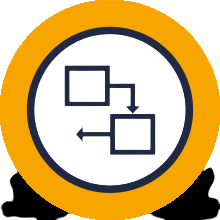
Highly Scalable
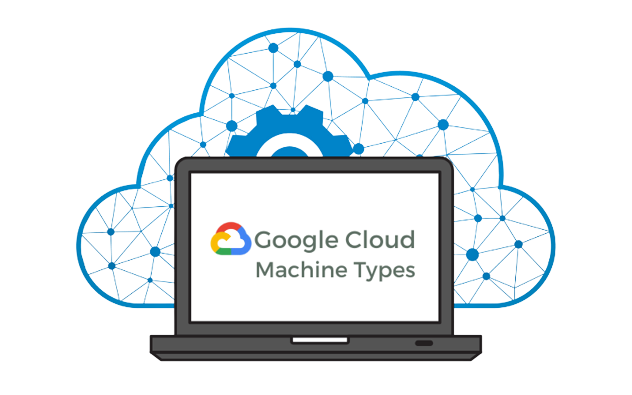
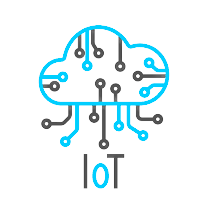
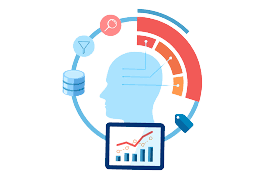
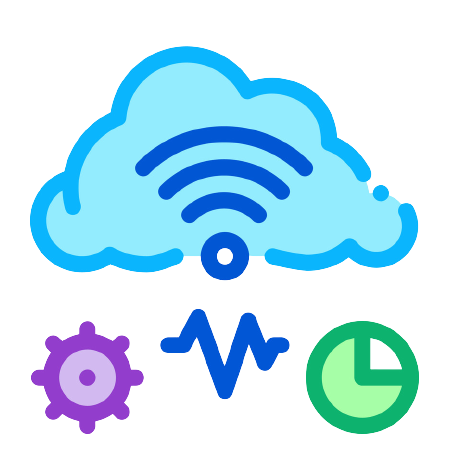

Management Tools

Storage Services

Networking

REGISTRATION YOURSELF TO GET A FREE DEMO SESSION
Want more information about the GCP Course?
Give us your information Experts will call you.
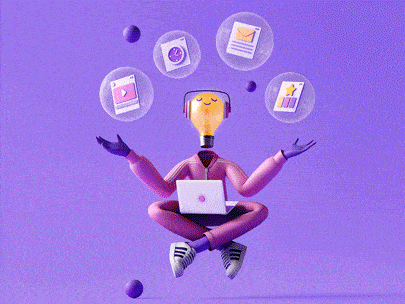
ABOUT OUR EXPERT INSTRUCTORS



CERTIFICATION
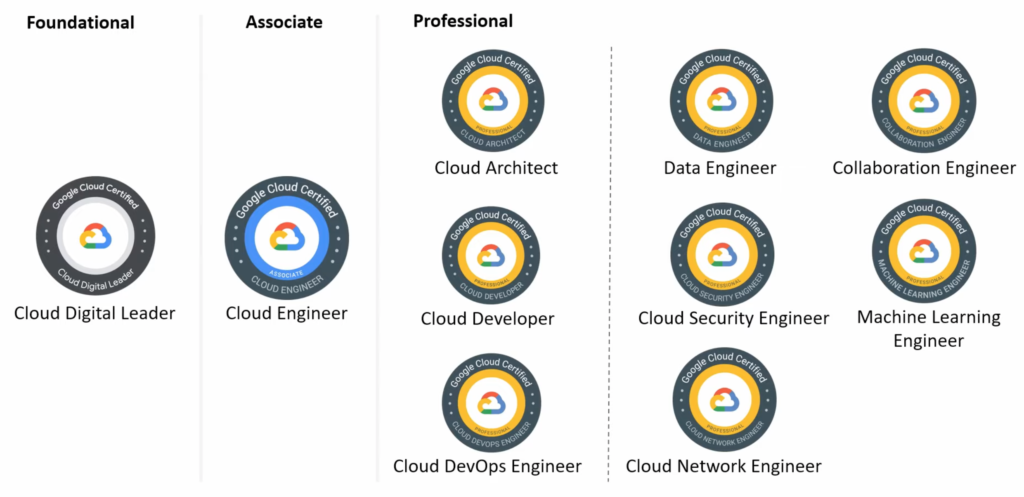
Contact the best GCP Training institute in Chennai and Pondicherry.