DOTNET TRAINING in chennai
DOTNET TRAINING IN CHENNAI WITH PROJECT
INTRO TO DOTNET
Microsoft began developing .NET Framework in the late 1990s, originally under the name of Next Generation Windows Services (NGWS), as part of the .NET strategy. By early 2000, the first beta versions of .NET 1.0 were released. In August 2000, Microsoft, and Intel worked to standardize Common Language Infrastructure (CLI) and C#. By December 2001, both were ratified Ecma International (ECMA) standards. International Organization for Standardization (ISO) followed in April 2003. The current version of ISO standards is ISO/IEC 23271:2012 and ISO/IEC 23270:2006. While Microsoft and their partners hold patents for CLI and C#, ECMA and ISO require that all patents essential to implementation be made available under “reasonable and non-discriminatory terms”. The firms agreed to meet these terms, and to make the patents available royalty-free. However, this did not apply to the part of the .NET Framework not covered by ECMA-ISO standards, which included Windows Forms, ADO.NET, and ASP.NET.Patents that Microsoft holds in these areas may have deterred non-Microsoft implementations of the full framework. Learn Dotnet from the Best Dotnet Training Institute in Chennai and Pondicherry with real-time projects.
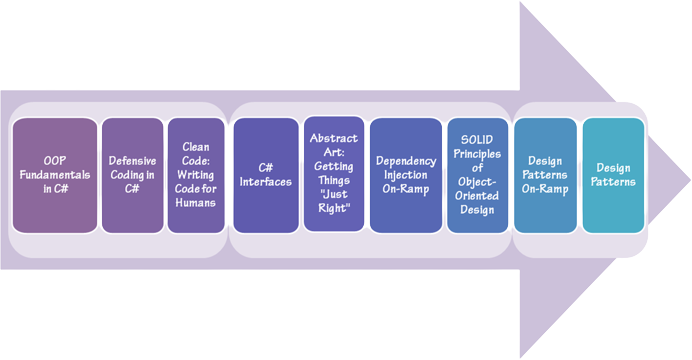
PROGRAMMING IN DOTNET-COURSE CONTENT
Console Application
Session-1: . Net framework Introduction
- Framework History
- Framework features
- . Net Architecture
- . Net version History
- Evaluation
Session-2: Overview of C# Language
- Introduction
- Simple C# Program
- An Application with Two Classes
- C# Program Structure
- C# Tokens
- C# Statements
- Installing and Configuring C#
- Implementing a C# Program
- C# Virtual Program
- Command Line Arguments
Session-3: Constants, Variables, and Data Types
- Introduction
- Constants
- Variables
- Data Types
- Declaration of Variables
- Giving Values to Variables
- Standard Default Values
Session-4: Operators and Expressions
- Introduction
- Arithmetic Operators
- Relational Operators
- Logical Operators
- Assignment Operators
- Increment and Decrement Operators
- Conditional Operators
- Bitwise Operators
- Special Operators
- Arithmetic Expression
- Evaluation of Expressions
- Precedence of Arithmetic Operators
- Type Conversions in Expressions
- Operator Precedence and Associativity
- Mathematical Functions
Session-5: Decision Making and Branching
- Introduction
- Decision Making with if Statement
- Simple If Statement
- If-Else Statement
- Nesting of If-Else Statements
- Else If Ladder
- Switch Statement
- Operator
Session-6: Looping Statements
- Introduction
- While Statements
- Do Statement
- For statement
- Jumps in Loops
Session-7: Classes, Objects, and Methods
- Introduction
- Defining a Class
- Fields Declaration
- Methods Declaration
- Creating Objects
- Accessing Class Members
- Constructors
- Methods Overloading
- Static Members
- Nesting of Methods
- Inheritance: Extending a Class
- Overriding Methods
- Final Variables and Methods
- Final Classes
- Abstract Methods and Classes
- Visibility Control
Session-8: Arrays and Strings
- Introduction
- One-Dimensional Arrays
- Creating an Arrays
- Two-Dimensional Arrays
- Strings
Session-9: Interface-Multiple Inheritance
- Introduction
- Defining Interfaces
- Extending Interfaces
- Implementing Interfaces
- Accessing Interface Variables
Session-10: Multithreaded Programming
- Creating Threads
- Extending The Thread Class
- Stopping and Blocking a Thread
- Life Cycle of a Thread
- Using Thread Methods
- Thread Exceptions
- Thread Priority
- Synchronization
Session-11: Managing Errors and Exceptions
- Concept of Streams
- Streams Classes
- Character Streams Classes
- Using Streams
- Other Useful I/O classes
- Using the File Class
- Input/output Exceptions
- Creation of Files
- Reading/Writing Characters
- Reading/Writing Bytes
- Handling Primitives Types
- Concatenating and Buffering Files
- Random Access Files
- Interactive Input and output
- Other Stream Classes
Desktop Application
Session-1: Win Forms
- Connection string
- DB creation
- App Config
- insert in configuration Manager
- data grid view
- Update
- delete
- browse file
- File upload
- file download
- CSV report
- DGV-cell mouse click event
- login
- Page redirect & Transparent background
- Show password
- Role-based login
Session-2: MSSQL
- Getting Started with SQL Server
- Introduction to Database
- Introduction to SQL Server
- Installing SQL Server and Components
- SQL Server Database and Tables
- SQL Keys
- SQL Commands
- SQL Constraints
- Types of Database
- SQL Server Views and Indexes
- SQL Server Stored Procedures and Functions
- SQL Server Triggers and Cursors
Web Application
Intro to ASP.NET Web Forms
- Introduction
- Windows Vs Web application
- Architecture
- ASP .Net Framework VERSIONS
- Development model
- Page life cycle
- Structure
- Data source control
- Standard Controls
- Validation Controls
- Server Controls
- Data Controls
- Navigation controls
- Login controls
- 3 Main parts
ASP.Net MVC Framework Appllication
Session-1: Introduction to ASP.NET MVC
- Introduction to ASP.NET MVC
- ASP.NET MVC vs. ASP.NET Web Forms
- Advantages of ASP.NET MVC
- Creating ASP.NET MVC5 Project
- Understanding ASP.NET MVC Folder Structure
- Layout, Sections, and View Start
- MVC Pattern
- MVC vs. Tier
- Action Methods and Result Types
Session-2: ASP.NET MVC Fundamentals
- Razor View Engine
- Razor View Engine vs. WebForms Engine
- Razor Syntax
- Creating Custom View Engine
- Routing: Routes and Constraints
- HTML Helpers
- Validation Summary
- Data Passing Techniques: ViewData, ViewBag, TempData, Session, QueryString
- Partial Views
Session-3: ASP.NET MVC Forms and Validation
- ASP.NET MVC Forms
- Model Binding
- Custom Model Binding
- Synchronous Forms
- Asynchronous Forms
- Forms Validations: Server-Side and Client-Side
- Custom Validation
Session-4: Introduction to Entity Framework: Getting Started
- Introduction to Entity Framework
- Introduction to Entity Framework
- Entity Framework Architecture
- Data Modeling Approaches
- Getting Started With EF
- EF CRUD Operations Using ASP.NET MVC
REGISTRATION YOURSELF TO GET A FREE DEMO SESSION
Want more information about Dotnet Course?
Give us your information Experts will call you.
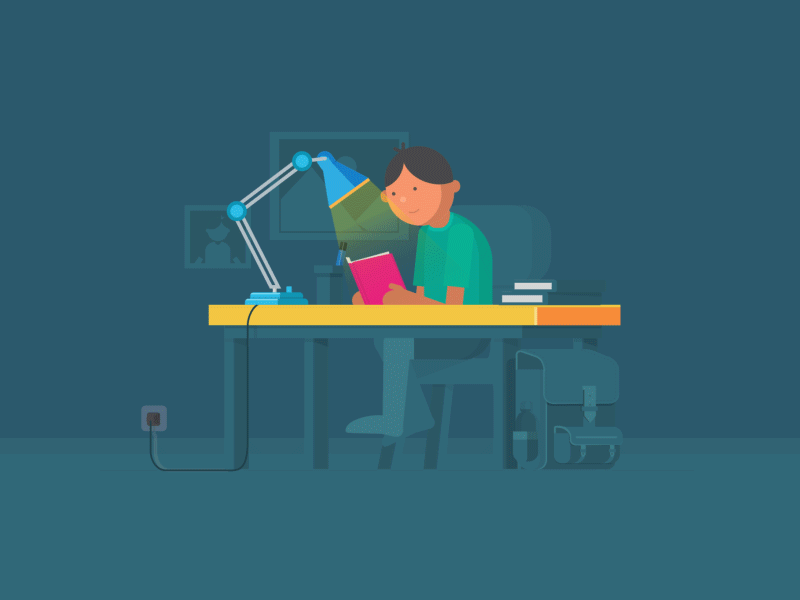
DOTNET FAQ
Is Dotnet a good career choice?
Career as a Dotnet software developer can be both lucrative and wise.Dotnet is set to remain a top choice among businesses due to its strong community, enterprise support, and growing popularity among programmers. So Dotnet career opportunities will remain strong for a long time.
Can I learn Dotnet in a month?
Dotnet programming is something everyone would like to learn sooner rather than later, but it can be quite challenging. It is impossible to become a successful Dotnet developer unless you practice all of its basic and advanced concepts. The following learning path will allow us to learn Dotnet in just one month.
Why is Dotnet so terrible?
A history of vulnerabilities in the Dotnet software platform and Dotnet programming language, including implementation of generics, forced object-oriented programming, the handling of unsigned numbers, and floating-point arithmetic, has resulted in criticism of the Dotnet programming language and Dotnet software platform.
Is Dotnet good for beginners?
In spite of the fact that it may not be as easy to pick up as Python, Dotnet is still a relatively beginner-friendly language because it’s a high-level language. In contrast, its startup time is slow, and beginners will have a hard time deploying their first project.
Is Dotnet good enough to get a job?
Dotnet is rated as among the most commonly used languages by Stackoverflow 2019, following JavaScript, HTML/CSS, SQL, and Python. As a result, there are enough jobs in this field and companies are actively using it for their projects.
What is the average salary of a Dotnet programmer in India?
Dotnet Developers in India are typically paid around ₹2.0 Lakhs per year (₹16.7k per month).To become a Dotnet Developer, you need one year of experience.
Is Dotnet the toughest language?
There aren’t many difficulties in learning Dotnet. The Dotnet language isn’t the easiest (despite what Dotnet fanatics tell you) but it’s nowhere near the most difficult.
About Us
Best Methodology Learning with .NET Services. Continuance Access for Student’s Portal, Study Materials, Videos & Top MNC Interview Questions. Guidance for Exam Preparation, Subject Materials, and Pre & Post Course Support. Learn from 8+ years of experienced .NET Professionals. Prepare for an interview with hands-on concepts. we are one of the best institute providing Dotnet training in Chennai and Pondicherry. Low fee structures with a well-designed .NET course curriculum. Join our next Training Batch starting this week.
50+ HRS
Hands-On Training
3 Live
Projects For Hands-on Learning
50+ HRS
Practical Assignments
24/7
Lifetime Access To Support Team
MODES OF DELIVERY IN TRAINING




ABOUT COURSES



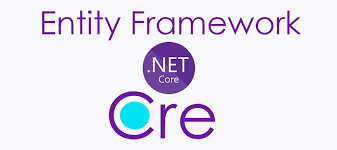

DOTNET FEATURES

Model View Controller
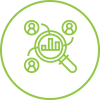
More Maintainable

More scalable
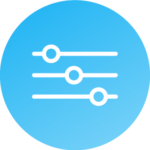
Rich controls

Rapid development

Better portability

Globalization

Better security