DevOps Training in Chennai & DevOps CERTIFICATION training
AWS DevOps Training, Azure DevOps Training, & DevOps Certification Training
Join Our Next DeMo Session:
🖥️ DEVOPS ARCHITECT |
_📂 𝙾𝙽𝙻𝙸𝙽𝙴 𝚃𝚁𝙰𝙸𝙽𝙸𝙽𝙶 https://chat.whatsapp.com/JsxG4i5yX0SFYM8amBpJCY
💿 20+ RealTime UseCases
🗂️ Project Based Training By RealTime Experts.
🗓️ Interview Oriented Training
🗒️ Resume Building
🎙️ Mock Interviews
🎞️ Providing Recorded Session
📹 Life time access for Recorded Sessions
|_📂 𝙲𝙴𝚁𝚃𝙸𝙵𝙸𝙲𝙰𝚃𝙸𝙾𝙽𝚂
|_📂 𝙰𝚂𝚂𝙴𝚂𝚂𝙼𝙴𝙽𝚃 𝙷𝙴𝙻𝙿
|_📂 𝙸𝙽𝚃𝙴𝚁𝚅𝙸𝙴𝚆 𝙷𝙴𝙻𝙿
|_📂 𝙹𝙾𝙱 𝚂𝚄𝙿𝙿𝙾𝚁𝚃

🪀 Welcome to Our Whatsapp group👇🏻 https://chat.whatsapp.com/JsxG4i5yX0SFYM8amBpJCY
📟 Demo Videos: https://youtube.com/playlist?list=PLt8Y3NwVSVfYveBQuaSVuwR5CQds0J8yK
🗳️ For Admission👇🏻 https://hitechinstitution.com/enrollment-form/
Intro to DevOps
DevOps is a set of cultural concepts, practices, and technologies that improves an organization’s capacity to produce high-velocity applications and services, allowing it to evolve and improve products at a faster rate than traditional software development and infrastructure management methods. As well as a cultural mindset that automates and integrates software development and IT teams’ procedures. Teams that adopt DevOps culture, techniques, and tools become more productive, producing better products faster and with more customer satisfaction. Improved teamwork and productivity are also critical to meeting company objectives. Learn DevOps from the best DevOps Training Institute in Chennai with real time project based training.
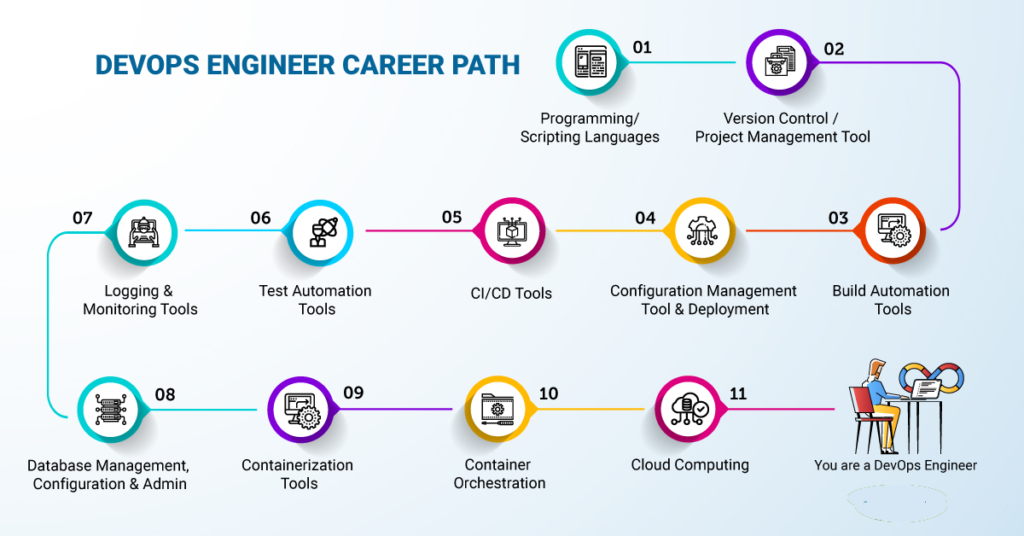
DevOps Training-COURSE CONTENT
AWS DevOps
Session-1. Python
- Introduction to Python
- Installation of Python
- Python Input and Output statements
- Python DataTypes
- List, Set, Tuple, Dictionary
- Looping and Conditional statements in python
- Functions in Python
Session-2. Python Boto3
- Installation of Boto3
- Boto3 Authentication
- Boto3 on Windows & Linux
- Boto3 Request & response Syntax
- WOrking on output
- Basic List programs
- Boto3 Integration with Lambda
- Boto3 Integration with Jenkins
- Boto3 Report Generation
- Boto3 Email Notification
Session-3. Lambda
- Introduction to Lambda
- Working with Functions
- Lambda Use cases
- Lambda Roles
- Lambda Time-out
- Lambda Boto
- Lambda Use cases for DR
- Lambda Disaster recovery Configuration
- Lambda Stop/Star Instance
Session-4. Cloud Formation
- Building AWS infrastructure as a code
- Utilization of Sample templates
- Introduction to JSON & YAML
- Cloud Formation Vs Terraform
- CFT Stack
- CFT Structure
- CFT code for EC2 instance with Sec group & EIP
- CFT code for VPC Whole setup
Session-5. Ansible
- What is Ansible? Why Ansible?
- Configuration Management Tools
- What are Pull and Push based tool
- Ansible Installation
- Ansible Command Modules
- Working with different modules in Ansible
- Ansible Host Entries
- Ansible Playbook
- How to create and work Playbook
- Ansible with AWS
- AWS automation using ansible
Session-6. Docker
- Hypervisor Vs Docker Container
- Container Architecture
- Docker Basics
- Docker Architecture
- Docker Installation
- Docker Commands
- Docker Image Build
- Docker-hub registry
- Docker Volumes
- Docker Networking
- Docker Compose
- Deploying web application in a container
Session-7. Jenkins
- Jenkins Basics
- Jenkins Installation Linux + Windows
- Jenkins Global Tool Configurations
- Jenkins Jobs creation
- Jenkins with GitHub
- Jenkins Folders for job
- Jenkins Pipeline
- Jenkins job and pipeline for AWS
- Jenkins Groovy Scripting
- Pipeline with different stage
- Plugin management
- Master and slave configuration
- Jenkins integration with Git repo
- Jenkins Credential Management
Session-8. Git Hub
- Creating Login/Access
- Working with Public & Private Repo
- Working with repo settings
- Webhooks in Git hub
- Jenkins integration with Git repo
Session-9: Salt Stack
- Configuring and managing the Salt master and Minion Client environment.
- Installing salt-minion agents package to salt-minion clients and establishing the communication,
- Pulling reports from minion Clients.
- Working with system services, Installing the packages, and executing the commands which can be done remotely.
Session-10: Terraform
- Terraform introduction
- Terraform implementation
- Terraform Vs Cloud Formation
- Terraform working with providers
- Terraform Code Writing
- Terraform Plugins
- Terraform Cloud Modules
- Terraform state file
- Terraform as Infrastructure as a code
- Terraform State Files Backup
- Terraform Modules
- Terraform Variable file
Session-11: ELK Stack
- Elasticsearch, Logstash, and Kibana (formerly known as the ELK Stack, now renamed to the Elastic Stack with the addition of Beats) deliver actionable insights in real-time for almost any type of structured and unstructured data source, at any scale.
Session-12: Kubernetes
- Docker vs Kubernetes
- Introduction to Kubernetes Service
- Introduction to containers on EKS
- Build and store container images with AWS ECR
- Prepare an application for AWS EKS
- Deploy and use AWS Container Registry
- Deploy an EKS cluster
- Run your application
- Scale applications
- Update an application
- Stop and start pods
- Update running pods
- Share data to pods
- Upgrade Kubernetes in EKS
Azure DevOps
Session-1: Azure DevOps Introduction
- What is DevOps
- Why we need DevOps
- Available Automation in Azure
- Azure Infrastructure Automations
- Essential DevOps tools overview
Session-2: Python Basics
- Introduction to Python
- Installation of Python
- Python Input and Output statements
- Python DataTypes
- List, Set, Tuple, Dictionary
- Looping and Conditional statements in python
- Functions in Python
Session-3: Linux Basics
- Linux basic Commands
- Linux basic Administration
- Linux Root & Sudo users
- Linux File System Hierarchy
- YUM package management
- Linux Services Management
Session-4: Azure Powershell
- PowerShell scripting Basics
- Azure PowerShell Versions
- Understanding PowerShell cmdlets
- Building-up infra by using Azure PowerShell
Session-5: Azure ARM Templates
- What are templates?
- Creating JSON templates
- Using functions
- Defining parameters
- Defining variables
- Defining resources
- Defining outputs
- Template file syntax
- Template specs
- Deploy with ARM templates
- Deployment modes
- Linked templates
Session-6: Azure Terraform
- About Terraform on Azure
- Installation and configuration Terraform
- Testing Terraform projects
- Managing infrastructure with Terraform codes
- Managing networks with Terraform codes
- Managing databases with Terraform codes
- Managing AKS with Terraform codes
Session-7: Azure Kubernetes
- Introduction to Azure Kubernetes Service
- Introduction to containers on Azure
- Building and storing container images with Azure
- Preparing a web application for AKS
- Deploying and using Azure Container Registry
- Deploying an AKS cluster
- Running your application in AKS
- Scaling applications in AKS
- Updating an application in AKS
- Upgrading Kubernetes in AKS
Session-8: Azure Jenkins
- About Jenkins on Azure
- Install and configure Jenkins
- Scale using Jenkins and Azure
- CI/CD to Azure Functions
- CI/CD to Azure Storage
- CI/CD to Azure DevOps
- CI/CD to App Service
- CI/CD to Linux VMs
- CI/CD to AKS
Session-9: Azure Functions
- What are Azure Functions?
- Hosting options
- Compare serverless options
- Durable Functions
- Supported languages
- Connect to services
- Local development
- Scripting with Azure Functions
Session-10: Azure Ansible
- About Ansible on Azure
- Installation and Configuration of Ansible
- Managing Virtual Machines with playbooks
- Managing Virtual Machine Scale Sets with playbooks
- Managing Virtual Networks with playbooks
- Managing AKS clusters with playbooks
Session-11: Azure CLI
- Azure CLI Installation
- Create Azure resources with Azure CLI
- Control Azure services with Azure CLI
- Manage virtual machines with Azure CLI
- Run parallel tasks in Azure Batch with Azure CLI
- Create a storage account using the Azure CLI
- Transfer objects to/from Azure Blob storage using the CLI
- Create a single Azure SQL database using the Azure CLI
- Create an Azure Database for MySQL server using the Azure CLI
- Create an Azure Database for PostgreSQL using the Azure CLI
Session-12: Azure Docker
- Docker Introduction
- Docker Architecture
- Docker Registries
- Docker Installation
- Import, Lock and Delete images
- Push and pull images with Docker
- Deploy container instance by Docker CLI
- Run Docker containers with Azure Container Instances
- Stop and start containers
- Update running containers
- Share data between containers
Session-13: Special Real-Time Use Cases
- Designing a CI/CD pipeline using Azure DevOps
- Container CI/CD using Jenkins and Kubernetes on Azure Kubernetes Service Cluster
- Immutable Infrastructure CI/CD using Jenkins and Terraform on Azure Infrastructure Architecture
- Java/Python CI/CD using Jenkins and Azure Web Apps
DEMO VIDEOS
REGISTRATION YOURSELF TO GET A FREE DEMO SESSION
WANT MORE INFORMATION ABOUT DevOps?

DEVOPS FAQ
Can I learn DevOps in 2 months?
The answer is determined on how one learns and prepares to become a DevOps Engineer. In general, learning the fundamentals might take up to six months. Begin by learning about the tools you are most interested in, then work your way up from there. You’ll be fluent in a matter of months.
What type of job opportunity will I get after completing this DevOps Engineer certification training?
After obtaining this DevOps Engineer certification, you will be qualified for positions such as Site reliability engineer, Release manager, Security expert, Automation engineer, and DevOps Architect.
What are the eligibility criteria for being certified as DevOps Engineer?
You will be issued a Certificate of Completion for the Master’s Program once you have completed the following courses: Training for Linux Fundamentals Certification Python Scripting Certification Course Training for DevOps Certification Docker Certification Preparation Training for AWS Development Certification Certification Training for Splunk Developers and Administrators We have introduced the following optional courses to the LMS to help you on your learning journey: Jenkins Certification Training for Continuous Integration Training for Puppet Certification Training for Chef Certification Understanding Git and GitHub Completion of the aforementioned optional courses is unrelated to Master’s Program completion criteria.
Can a non-technical person learn DevOps?
DevOps attracts people with technical as well as non-technical backgrounds. But let’s focus on the prospects that a non-technical guy can get by choosing a career path in DevOps. By learning DevOps skills, you can become DevOps Architect.
What is a DevOps engineer’s salary?
PayScale reports the average DevOps engineer salary as $96,637 per year, with a low of $65K and a high of $140K. The number is based on 3,081 salary profiles submitted to PayScale. ZipRecruiter lists the average DevOps engineer salary at $114,359 per year, with a low of $42K and a high of $163K.
ABOUT US
Best Methodology Learning with Amazon Web Services. Continuance Access for Student’s Portal, Study Materials, Videos & Top MNC Interview Questions. Guidance for Exam Preparation, Subject Materials, and Pre & Post Course Support. Learn from 8+ years of experienced AWS DevOps Certified Professionals. Prepare for an interview with hands-on AWS concepts. we are one of the best institute providing DevOps training in Chennai and Pondicherry. Low fee structures with a well-designed AWS course curriculum. Join our next AWS DevOps Training Batch starting this week.
50+ HRS
Hands-On Training
3 LIVE
Projects For Hands-on Learning
50+ HRS
Practical Assignments
24/7
Lifetime Access To Support Team
MODES OF DELIVERY IN TRAINING




ABOUT COURSES





DevOps FEATURES
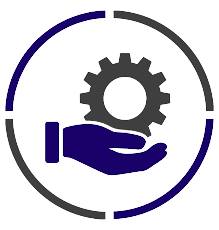



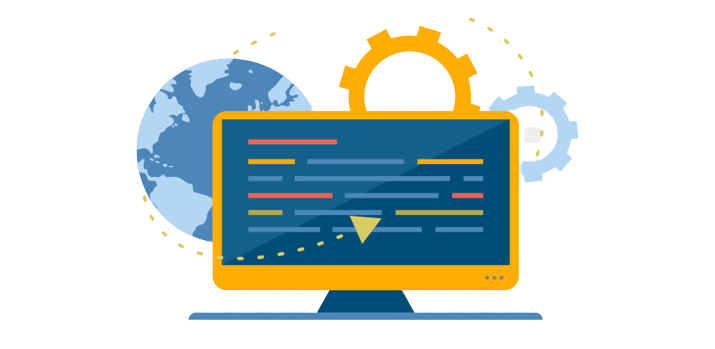
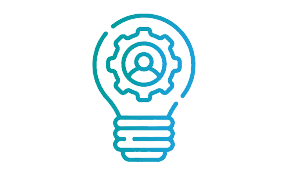
REGISTRATION YOURSELF TO GET A FREE DEMO SESSION
Want more information about DevOps Course?
Give us your information Experts will call you
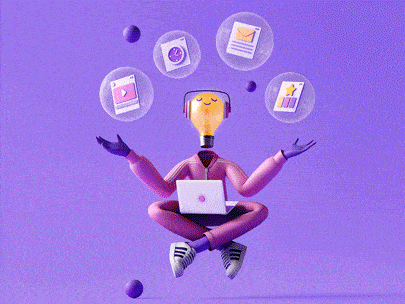
ABOUT OUR EXPERT INSTRUCTORS



CERTIFICATION