AWS TRAINING IN CHENNAI & aWS CERTIFICATION TRAINING
AWS Solution Architect Training, AWS DevOps Training, AWS Professional Training
INTRO TO AWS
Over 200 full-featured Amazon Web Services (AWS) solutions are available from data centers around the world, making AWS the most comprehensive and widely adopted cloud platform. Millions of customers, including startups, large enterprises, and government agencies, use AWS. According to Q2 2021, Amazon Web Services (AWS) accounts for about 13% of Amazon’s total revenue, the company’s leading cloud computing platform. AWS provides server, storage, networking, remote computing, email, mobile development, and security. Learn AWS from the best AWS Training Institute in Chennai with real time project based training.
Amazon Web Services (AWS) is a comprehensive offering that combines infrastructure as a service (IaaS), platform as a service (PaaS), and packaged software as a service (SaaS) in order to offer a complete cloud computing platform. Cloud computing, database hosting as well as content delivery services are some of the tools AWS can provide an organization. Using AWS services, enterprises, education institutions, nonprofits, and government organizations can use many different tools and solutions in data centers around the world.
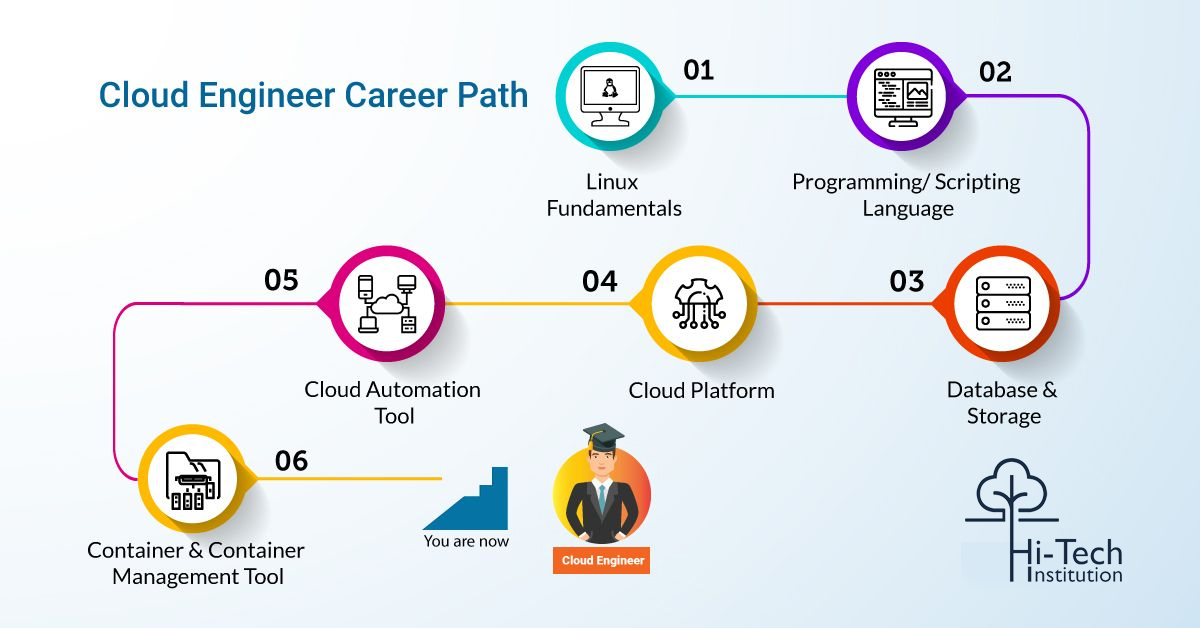
With Amazon Web Services, customers can scale and grow their businesses through the use of compute power, database storage, content delivery and other cloud services.
Amazon Web Services (AWS)-Course Content
Session-1: Introduction to Cloud Computing
- A Short history
- Client-Server Computing Concepts
- Challenges with Distributed Computing
- Introduction to Cloud Computing
- Why Cloud Computing?
- Benefits of Cloud Computing
- Describe the features of AWS
- The features of AWS marketplace
- Describe the features of Amazon Compute Services
- Describe the features of Amazon Storage Services
- Describe the features of Amazon Network Services
- Describe the features of Amazon Database services
- Describe about various services in AWS
- Global Infrastructure – Regions and Availability Zones
- Create a free tier account in AWS and onboarding
- Introduction AWS management console
Session-2: Cloud Computing Deployment Models
- Private Cloud
- Public Cloud
- Hybrid Cloud
Session-3: Cloud Delivery / Services Models
- Software as a Service (SaaS)
- Platform as a Service(PaaS)
- Infrastructure as a Service (IaaS)
Session-4: Linux Basics
- Linux basic Commands
- Linux basic Administration
- Vim editor modes
- Filesystem hierarchy – Basic topics
- File and directories creation
- Grep
- Filter commands (head,tail,more,less)
- Creating users and groups
- Important files related
- Modifying, deleting users and group
- Linux permissions
- Basic permissions overview
- Software management
- Yellowdog update modifier(yum)
- Yum commands
- Different run levels
- Services and daemon
Session-5: Introduction to AWS Services
- Amazon Elastic Compute Cloud(EC2)
- Amazon Simple Storage Service (S3)
- Elastic Block Storage (EBS)
- Elastic Load Balancing (ELB)
- Amazon Relational Database Service (RDS)
- Amazon Dynamo DB
- Auto Scaling
- Amazon ElastiCache
- Identity and Access Management (IAM)
- Virtual Private Cloud (VPC)
- Cloud Formation
- Simple Email Services (SES)
- Simple Queue Services (SQS)
- Simple Notification Services (SNS)
- Serverless computing (Lambda)
- Import/Export (Snowball)
- Code Commit
- Cloud Trail
- Elastic Beanstalk
- Cloud Front
- Route-53
- Glacier
- Key Management Service (KMS)
Session-6: Introduction to AWS
- Subscription to AWS
- Introduction to the AWS Management Console
Session-7: Elastic Compute Cloud (EC2) Essentials
- Regions and Availability Zones –Choose the right Region
- Amazon Machine Images (AMI)
- Working with AMIs
- Choosing the right AMI
- Deciding what goes into an AMI
- Finding the right AMI
- A pricing model in EC2 instances
- On-demand, Reserved, Scheduled, Spot instances, Dedicated Hosts
- EC2 Reserved Instance Marketplace
- Importing and Exporting Instances
Session-8: EC2 Instances
- Building an EC2 Windows instance & Linux Instance
- Bootstrapping with user-data
- Setting up security
- Security with Key Pairs
- Working with the Security Group
- Different IPs assigned to an EC2 instance
- Assigning Elastic IPs
- Login/Access to the instance
- Creating your own custom AMI,
- Registering & Granting access to the AMI
- Placement groups
- EC2 instance protection
- Instance Roles
- Importing and Exporting Instances
- Elastic Network Interfaces(ENIs)
- Resources and Tags
- Accessing Meta-Data & use cases.
- Describe AMI and AWS Marketplace templates
Session-9: Elastic Block Store (EBS)
- EBS Volume Types
- EBS Encryption
- EBS Performance
- Instance Store volumes
- Instance Stores Available on Instance Types
- Instance Store Usage Scenarios
- Adding Instance Store Volumes to an AMI
- Optimizing Disk Performance
- Creating and deleting volumes
- Attaching and detaching volumes
- Mounting and Unmounting the attached volume
- Increasing the volume size
- Creating snapshots
- Creating Volumes & AMIs from Snapshots.
- Cross-Region snapshot copy & use cases.
Session-10: Elastic Load Balancer (ELB)
- What Is Elastic Load Balancing
- How Elastic Load Balancing Works
- Classic & App ELB types.
- Creating load balancer
- Internal & External Load balancers
- Load balancing protocols
- Listener Configurations
- SSL Negotiation Configurations
- Attach & Detach Subnets
- Security groups for the load balancer
- Configure health check for the load balancer
- Connection Draining
- ELB traffic logging
- Adding multiple instances to the load balancer
- Custom Domain Names
- Cross-Zone Load Balancing
- DNS Failover
- Sticky Sessions
- Monitoring and Logging
- DNS Failover
- Sticky Sessions
- Monitoring and Logging
- Cross-zone load balancing
- Migrating classic load balancer to new load balancer
- Components and types of load balancing
Session-11: Auto Scaling
- What is auto-scaling
- Auto-scaling components
- Benefits of auto-scaling
- Creating launch configuration, and its prerequisites.
- Creating Auto Scaling Groups (ASG)
- Attach & Detach EC2 Instances in ASG
- Configuration of auto-scaling policies based on the Load on EC2 instances.
- Using Auto-scaling with Elastic Load balancer (ELB).
- Temporarily Removing Instances
- Suspend and Resume Process
- Shut Down Your Auto Scaling Process
- Monitoring Your Auto Scaling Instances
- Health Checks
- Getting Notifications When Your Auto Scaling Group Changes
- The lifecycle of autoscaling
- Policies of autoscaling
Session-12: Simple Storage Service (SSS)
- Creating and deleting buckets
- Adding objects to buckets
- Getting objects
- Deleting objects
- Notifications
- Uses of S3 storage
- Working with Permissions of S3, Access Control, Bucket policy
- S3 Data encryption types
- Enable Versioning, Logging for S3 objects
- Lifecycle rules in s3
- Accessing S3 storage with Tools
- Hosting a Static Website
- Cross-Origin Resource Sharing
- Cross-region replication
- Audit Logging with AWS Cloud Trail
- S3 Transfer Acceleration
Session-13: Glacier Storage
- Creating Vaults
- Working with Archives
- Accessing the Glacier vault using tools
- Using Glacier for backups
- Job Operations
- Data Retrieval Policy Operations
Session-14: Identity and Access Management (IAM)
- Creation of user accounts
- Setting up Multi-Factor Authentication (MFA)
- Roles in IAM
- Groups in IAM
- Delegation of permissions for users
- Creation of custom policies for delegation
- Using Identity Providers
- Cross-Account Access
- Account settings
- Credential Report
- Encryption – Key Management Service (KMS)
Session-15: Virtual Private Cloud (VPC)
- Different types of networks that can be set up in AWS
- Creating a custom VPC
- NACLs & Security Groups
- Creation of Internet Gateway(IGW)
- Connecting to instances in the gateway
- Subnets, Route Tables & Association
- NAT Instances & NAT-Gateways
- VPC Peering
- VPN overview & components
Session-16: Route 53
- Configuring Amazon Route 53 as Your DNS Service
- Registering a Domain Name and Configuring Amazon Route 53 as the DNS Service
- Migrating DNS Service for an Existing Domain to Amazon Route 53
- Creating a Subdomain That Uses Amazon Route 53 without Migrating the Parent Domain
- Working with Public Hosted Zones
- Working with Private Hosted Zones
- Working with Resource Record Sets
- Health Checks and DNS Failover
- Creating, Updating, and Deleting Health Checks
- Transferring a Domain from a Different AWS Account or Registrar
- Using IAM to Control Access to Amazon Route 53 Resources
Session-17: Cloud Watch
- Monitoring the AWS Service Health Dashboard
- Monitoring with Cloud watch
- Getting statistics for a specific EC2 instance
- Getting aggregated statistics
- Metrics for other AWS Services and related namespaces
- Setting up notifications
Session-18: Simple Notification Services (SNS)
- Creation of a topic
- Subscribing to the topic via Email
- Setting notification for EC2 instance changes
Session-19: Simple Queue Service (SQS)
- Creation of a queue
- Sending messages to the queue
- Sending SNS to SQS
- Retrieving messages from SQS
Session-20: Simple Email Service (SES)
- Setting up email domain
- Limits of SES
- Test Email setup
Session-21: Elastic Beanstalk
- Creation of Web-App using Elastic Beanstalk
- Building a sample application using Beanstalk
- Modifying the properties of the deployment.
Session-22: Relational Database Service (RDS)
- DB Instances
- Selecting the DB-Engine
- Configuring the Database Server
- Creating your Database
- Setting up automatic backups, snapshots & restores
- Authorizing access to the DB with RDS Security Groups
- DB Instance Replication
- Security: Using IAM to Manage Access to Amazon RDS Resources
- RDS Limits
- Managing MySQL Database server
- DB Instance Life Cycle: Renaming a DB Instance
- Deleting or Rebooting a DB Instance
- Working with Storage Types
- Upgrading a DB Instance
- Working with Option Groups & DB Parameter Groups
- Working with Reserved DB Instances
- Monitoring
- Database Log Files
Session-23: Cloud Front
- How Cloud Front Delivers Content
- Working with Distributions
- Working with Web Distributions
- Working with Objects
- Request and Response Behavior
- Serving Private Content through Cloud Front
- Using an HTTPS Connection to Access Your Objects
- Using IAM to Control Access to CloudFront Resources
- Monitoring CloudFront Activity Using Cloud Watch
Session-24: Elastic ache
- ElastiCache Terminology and Concepts
- Backup and Restore
- Clusters Explanation ( Memcached and Redis )
- Cloud Watch Metrics with ElastiCache
- Managing ElastiCache
- Managing Replication Groups
- DNS Names and Underlying IP
Session-25: Cloud Formation
- Building AWS infrastructure as a code
- Utilization of Sample templates
- Introduction to JSON
Session-26: Amazon Kinesis
- Kinesis Essentials
- Kinesis workflow, Procedures & Consumers
- Elastic Map Reduce Essentials
Session-27: Use Cases
- Cloud Architecture Best Practices
- Cost Optimization
- Security Considerations
- Cost Calculation
- AWS CLI & use case to check instance, ELB, EBS states
- Building a simple web application in the AWS cloud
- Certification Track & guidance
Session-28: AWS Troubleshooting
- Troubleshooting EC2 instance
- Troubleshooting using Cloud watch
- Troubleshooting using ELB
- Troubleshooting by using Cloud front
Session-29: AWS Architecture and Design
- Backup and Disaster Recovery
- How to manage Disaster Recovery and Backups
- Best Practice for DR and Backups
- AWS High Availability Design
Session-30: DevOps Fundamentals
- An understanding of DevOps and the modern DevOps toolsets
- The ability to automate all aspects of a modern code delivery and deployment pipeline using:
- Build tools – Apache ant, Maven
- Source code management tools – CVS, Git
- Test automation tools – JUnit
- Continuous Integration Tools – Jenkins, Team city
- Configuration management tools – Chef, Puppet, Ansible
Demo videos
Registration Yourself To Get a Free Demo Session
Want more information about AWS?

AWS FAQ
How much does AWS training cost?
Course Name Provider Cost
AWS Cloud Practitioner Essentials AWS $49
Introduction to AWS for Non-Engineers: 1 Cloud Concepts LinkedIn Learning $34.99
AWS Certified Cloud Practitioner: All You Need to Know Pluralsight $29/month
AWS Certified Cloud Practitioner Udemy $99.99
Can I learn AWS in a month?
AWS core services can be understood in a few days, and practical knowledge of them can be gained in a few weeks, allowing you to go from beginner to professional in a month or two.
Is AWS training free?
Thousands of new courses are available in AWS. Training, including 100 created by AWS experts. AWS Certified Cloud Practitioner Essentials curriculum is also included in the free digital training. You can prepare for the exam with this training.
Can I learn AWS without a laptop?
Yes. If you complete the necessary training hours, you can learn AWS and get certified without having any prior IT experience.
Does AWS require coding?
In some circumstances working with AWS doesn’t require coding. Users interact with AWS primarily in two ways: manually through clicking in the AWS UI, or programmatically via an infrastructure as code tool, which lets them define cloud configuration instructions in text files.
Why is AWS hard?
AWS Associate-level exams are tough because they cover a LOT of ground. After failing the first time (or twice), test takers report asking questions about completely different services the second time around.
How much is the AWS exam?
The Cloud Practitioner exam is 100 USD. Associate-level exams are 150 USD. Professional-level and Specialty exams are 300 USD.
Is AWS good for freshers?
As a fresher, AWS is a good career option. AWS has been at the top of the cloud computing market for almost 6 years now, so it is unlikely to lose its position any time soon.
Which AWS course is best?
Our recommendation for the best AWS cloud certification is Solutions Architect – Associate. It provides a strong foundation in AWS cloud computing and is the most popular certification from AWS.
Which AWS course is best for beginners?
The easiest Amazon Web Services certification is the AWS Certified Cloud Practitioner (CCP).It’s a basic AWS certification that requires no technical background and covers the basics of AWS and the cloud.
About Us
Best Methodology Learning with Amazon Web Services. Continuance Access for Student’s Portal, Study Materials, Videos & Top MNC Interview Questions. Guidance for Exam Preparation, Subject Materials, and Pre & Post Course Support. Learn from 8+ years of experienced AWS Certified Professionals. Prepare for an interview with hands-on AWS concepts. we are one of the best AWS training institutes in Chennai and Pondicherry. Low fee structures with a well-designed AWS course curriculum. Join our next AWS Training Batch starting this week.
50+ HRS
Hands-On Training
3 Live
Projects For Hands-on Learning
50+ HRS
Practical Assignments
24/7
Lifetime Access To Support Team
Modes of Delivery in training




About Courses





AWS Features



Serverless product AWS Lambda is enhancing at a compound


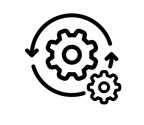

Built-in data encryption

Registration Yourself To Get a Free Demo Session
Want more information about AWS DevOps Course?
Give us your information Experts will call you.
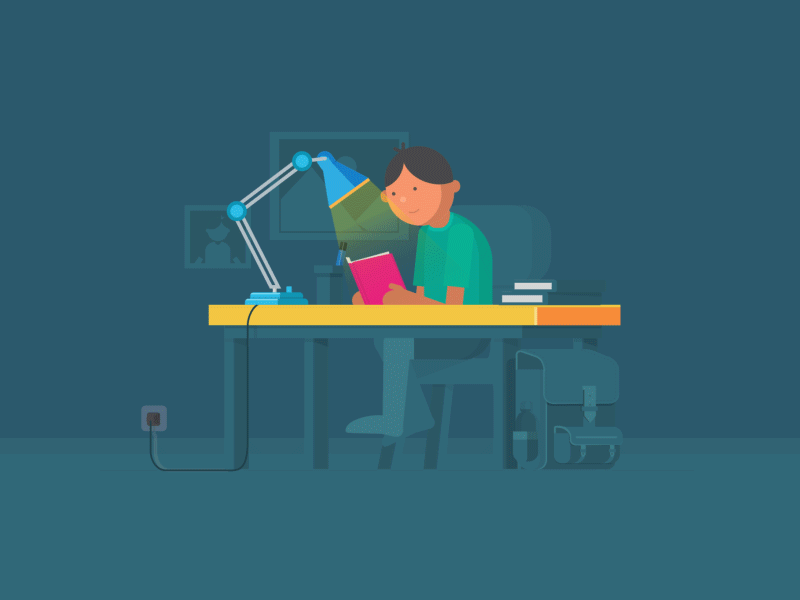
About Our Expert Instructors



Certification






Organizations can identify and develop talent with valuable cloud skills with this credential. By earning AWS Certified Solutions Architect – Professional certification, you will demonstrate the capability for developing, deploying, and evaluating applications on AWS to meet diverse and complex requirements.

By earning an AWS Certified DevOps Engineer – Professional certification, organizations can identify and develop talent who are ready to implement cloud initiatives. Automating the testing and deployment of AWS infrastructure and applications is crucial to the AWS Certified DevOps Engineer – Professional credential.